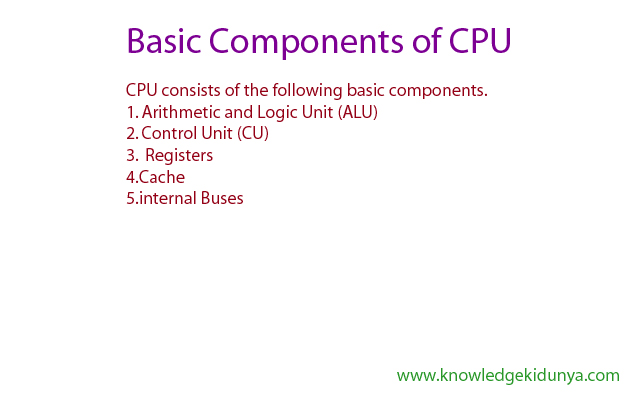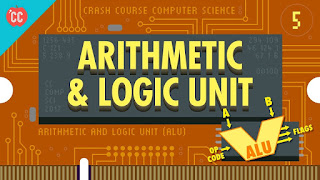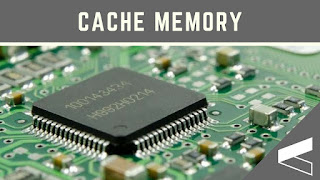CENTRAL PROCESSING UNIT
August 02, 2018
System Bus
System Bus
A bus is a path through which data is transferred from one component to other inside system. System bus connects CPU and memory and other components inside system.
A bus is data communication path over which information is transferred a byte or word at a time. System bus connects the central processing unit to main memory on the motherboard. The majority of system buses are made up of 50 to 100 distinct lines for communication. The system bus consists of three types of buses. The system Bus consists of three types of buses.
1. Data Bus
2. Address Bus
3. Control Bus
Data Bus
A type of Bus that is used to transfer data from memory to CPU and I/O device to memory is called Data Bus.
Data bus is the bidirectional bus. It can communicate in two ways, but in one direction at a time. It handles the transfer of data and instructions. The data bus is used to transfer instructions from memory to the CPU for execution. It carries data (Operands) to and from the CPU and memory as required. It is also used to transfer data between memory and I/O devices during input output operations. A typical data bus is 32-bits wide. This means that up to 32-64 bit data buses and even more.
Address Bus
A type of Bus that is used to carry the address (not data) is called Address Bus. It carries address between memory and CPU (central processing unit) and between memory and I/O devices.
Address bus carries addresses not data. An address is defined as a label, symbol, or other set of characters used to designate a location or register where information is store. Before data or instructions can be written into or read from memory by the CPU or I/O sections, an address must be transmitted to memory over the address bus. The number of lines on the bus determines the number of addressable memory elements. For example an 8-bit bus can represent 28 for example 256 unique addresses. A 16-bit bus can address 65536 unique addresses.
Control Bus
Control Bus is a type of bus that carries control instructions to run operates hardware.
The Control Bus is used by the CPU (central processing unit) to direct and monitor the actions of the other functional areas of the computer. It is used to transmit a variety of individual signals (read, write, interrupt, acknowledge) and coordinate the operations of the computer. The size of control bus is from 8 to 16 bits.